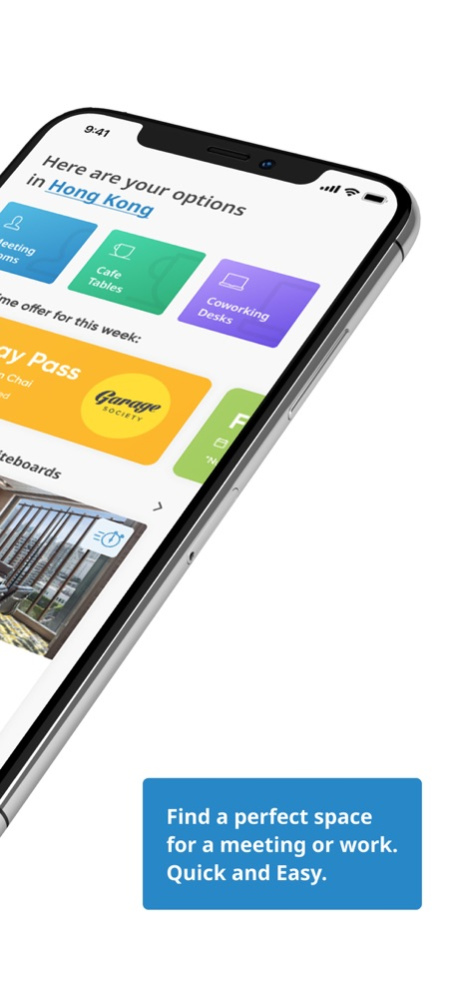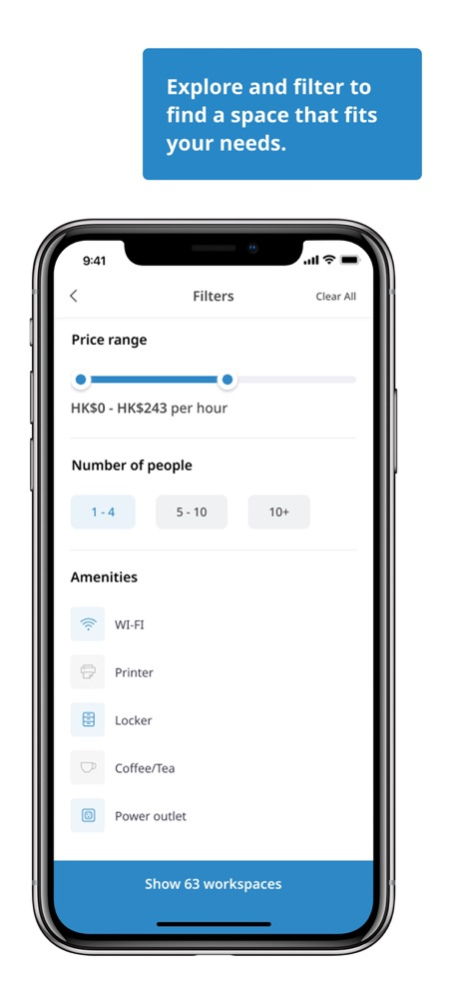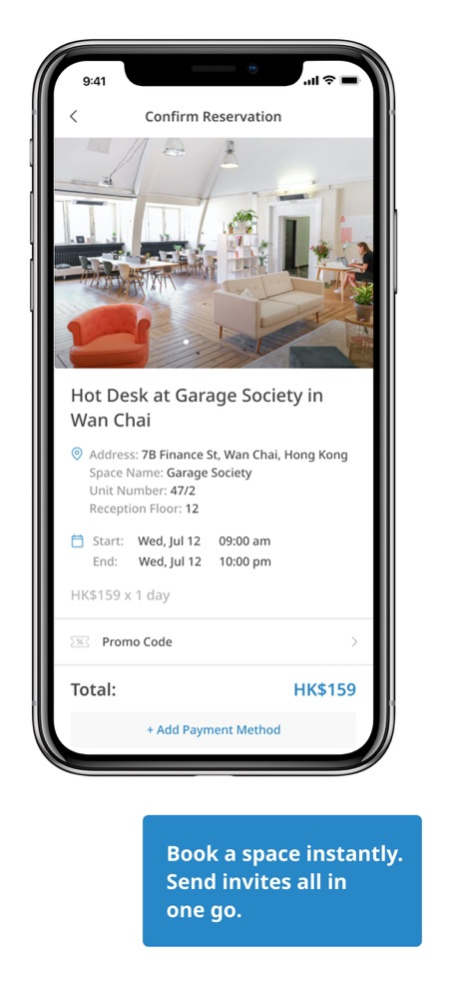Booqed to Go 2.41.0
Continue to app
Free Version
Publisher Description
About BOOQED:
Book a meeting room or workspace anytime anywhere! Say goodbye to that noisy coffee shop for your next meeting or finding that quiet place to work.
BOOQED connects enterprises with the spaces they need to succeed and focus on their work.
Search through our amazing inventory of space and book the perfect space at a tap of a button so you'll never have to worry if you'll have the right setting or space to do what's most important to you.
Great for entrepreneurs, freelancers, business travellers, students, or anyone needs a space to work or host a business meeting when you are on the run or in a foreign city. Simply book, show up, and be guaranteed a reliable and conducive workspace with the right amenities for your needs.
KEY FEATURES
• Discover multiple venue types to meet your need, including hot desks, meeting rooms, conference rooms, and more
• Search based on your current location, budget or based on the amenities most important to you (WiFi, power plug, printing etc)
• On-demand booking and payment system allowing you to book spaces hourly, daily, or in advance instantly
• Fuss-free payment with your preferred currency via credit card in multiple cities
• Share your experiences and rate the space
Feb 18, 2021
Version 2.41.0
UX improvements and bug fixes
About Booqed to Go
Booqed to Go is a free app for iOS published in the Office Suites & Tools list of apps, part of Business.
The company that develops Booqed to Go is Booqed Limited. The latest version released by its developer is 2.41.0.
To install Booqed to Go on your iOS device, just click the green Continue To App button above to start the installation process. The app is listed on our website since 2021-02-18 and was downloaded 1 times. We have already checked if the download link is safe, however for your own protection we recommend that you scan the downloaded app with your antivirus. Your antivirus may detect the Booqed to Go as malware if the download link is broken.
How to install Booqed to Go on your iOS device:
- Click on the Continue To App button on our website. This will redirect you to the App Store.
- Once the Booqed to Go is shown in the iTunes listing of your iOS device, you can start its download and installation. Tap on the GET button to the right of the app to start downloading it.
- If you are not logged-in the iOS appstore app, you'll be prompted for your your Apple ID and/or password.
- After Booqed to Go is downloaded, you'll see an INSTALL button to the right. Tap on it to start the actual installation of the iOS app.
- Once installation is finished you can tap on the OPEN button to start it. Its icon will also be added to your device home screen.